-
SET LIGHTING
-
Spec Lighting
-
RENTAL
-
NETWORKING
- All Products
- 32 Duplex Ports
- 96 Duplex Ports
- 192 Duplex Ports
- 4 Duplex A/B Pairs
- 8 Duplex Channels
Overview
Matrix Switch
A/B Array Switch
Fiber Shutter Switch
-
RESOURCES
-
COMPANY


DMX Track Light
Separator
One Track
2 Circuit Data Track
One track 2-circuit track lighting system is a versatile and customizable solution for commercial and residential spaces. The system is easy to install and allows for adjustable lighting positioning and direction, providing complete control over the lighting in space. Made from high-quality materials, the aluminum track is durable and sleek with a matte black or white finish.
Click Here for information on the 3 Circuit Data Track (EU Only)
Separator

Custom Lengths
Track segments can be cut on location

Mounting Points
Pre-drilled slots for easy mounting
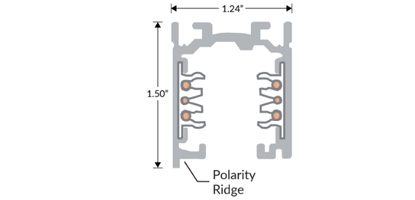
DMX Ready
Supports up to 30 devices
Separator
Specifications
| Track Type | Surface Mounted Track (commercial grade) |
| Conductors(-TOX) | 7 (2 Data, 2 Live, 2 Neutral, 1 Ground) |
| Conductors(-TON) | 5 (2 Live, 2 Neutral, 1 Ground) |
| Input Voltage | 120V |
| Circuits | 2 (20A max per circuit, 40A max per track) |
| Material | Aluminum / PVC / Polycarbonate / Copper conductors |
| Number of DMX Fixtures | 30 Max |
| Max Load | 25kg / 55lbs (per 1m of track) |
| Color Options | Black / White |
| Segment Length Options | 4ft / 8ft |
| Track Mounting Points | 0.47” x 0.16” (11mm x 4mm) Slot Per 1.64’ (500mm) |
Separator
Polarity Ridge
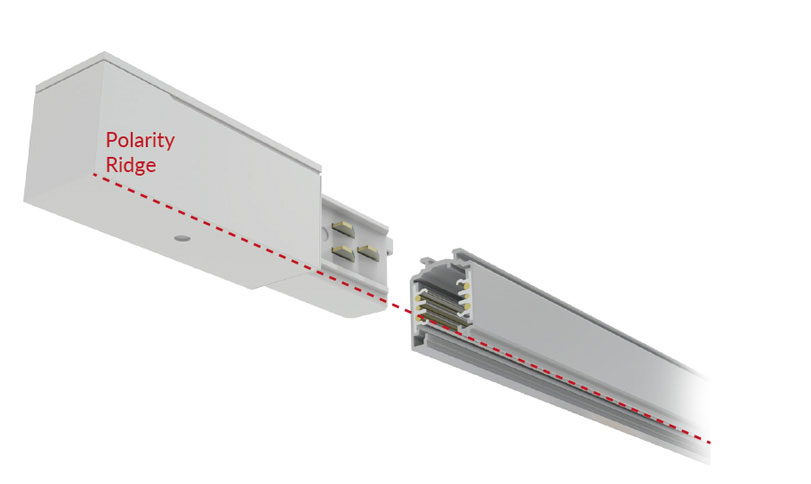
There a mechanical key on the track to guarantee the proper connection of multiple pieces of track. This key is present on all end-feeds and connecting components (see screw below-pictured). Care must be taken when ordering to select the correct components.
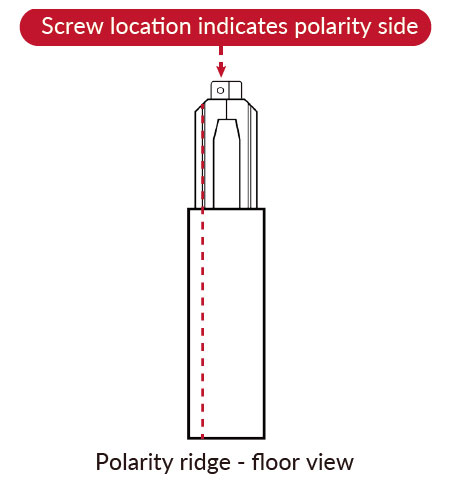
Separator
Components

End Feed
Polarity Left
BLACK: 9002/B-2C
WHITE: 9002/W-2C

End Feed
Polarity Right
BLACK: 9001/B-2C
WHITE: 9001/W-2C

Straight Coupler with Feed
Power Feed
BLACK: 9010/B-2C
WHITE: 9010/W-2C
Can be oriented both sides

L-Coupler
Polarity Outside
BLACK: 9012/B-2C
WHITE: 9012/W-2C

L-Coupler
Polarity Inside
BLACK: 9011/B-2C
WHITE: 9011/W-2C

Flex Coupler
Polarity and Power Feed
BLACK: 9018/B-2C
WHITE: 9018/W-2C
30° - 330° mobility range
Can be oriented both sides

End Cap
BLACK: 9004/B
WHITE: 9004/W
Can be oriented both sides
Separator
Track Segments
120V, 2 Circuits with Data
4FT
BLACK : 9000-UL4/B-ST2-120
WHITE : 9000-UL4/W-ST2-120
8FT
BLACK : 9000-UL8/B-ST2-120
WHITE : 9000-UL8/W-ST2-120
Separator
PRODUCTS
Separator
Track FAQ
Select the option below that most closely reflects your problem. If there are further questions, please contact Fiilex.
- + Why are my fixtures not responding to DMX control?
-
A red or green power button on the track fixtures indicates that they are still in manual control mode and not receiving a DMX signal. This most likely means that the track feeder is improperly wired.
Check connection / power on controller
Before checking the wiring, make sure the other end of the DMX data line is connected securely to the proper port in your DMX controller and that the controller is powered on.
Try changing fixture connection orientation
Also try removing one fixture from the track, rotating it 180 degrees, then re-attaching it. If the power light turns orange when reattached, it is now receiving the DMX signal. Try doing the same with the other lights to see if this fixes the problem.
- + How do I know my DMX wiring are correct?
-
Check feeder DMX wiring
If the issue persists, select the type of connector / wiring being used for the control line from the options below and proceed.
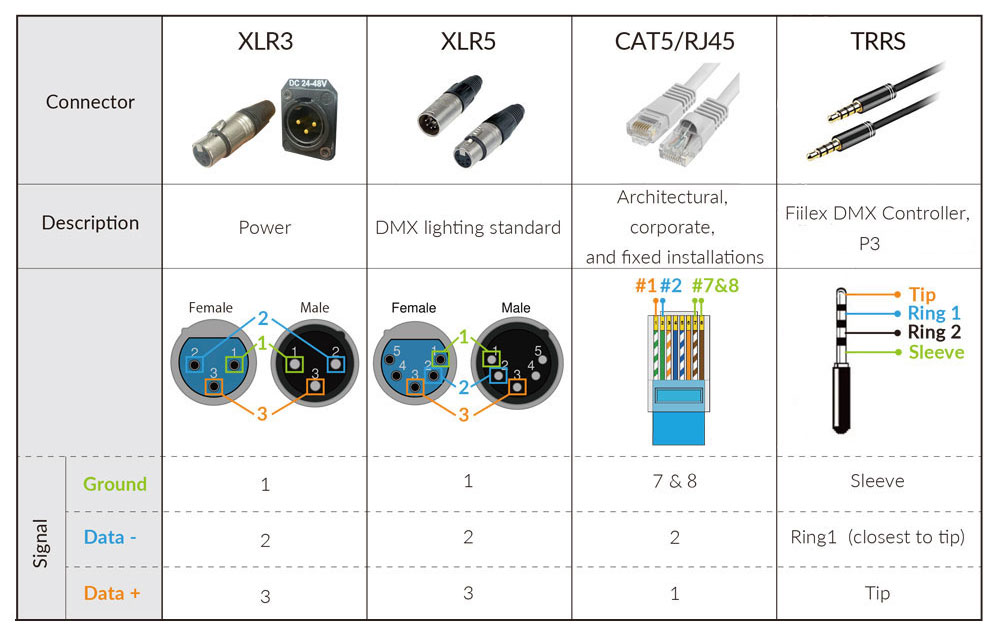
The XLR pinout diagram indicates which wires correspond to Data+ and Data-.
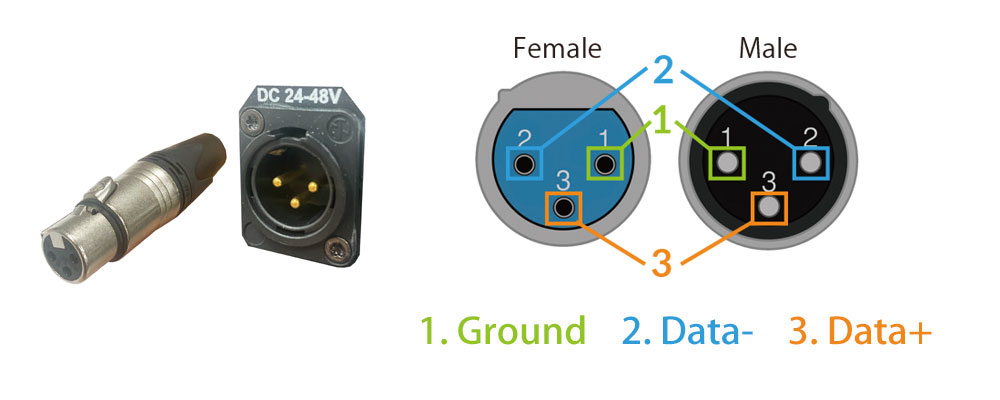
The XLR pinout diagram indicates which wires correspond to Data+ and Data-.
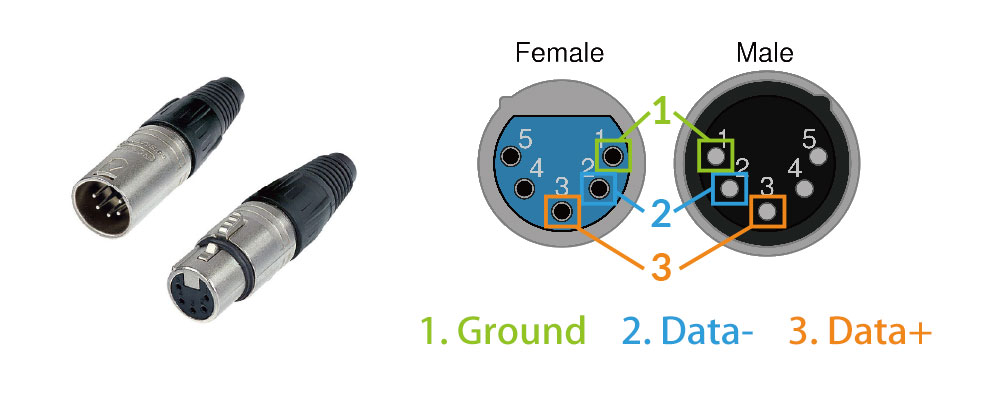
Make sure that the Data+ and Data- wires are correctly connected to the track feed.
It may be necessary to use a voltmeter to confirm Data+ and Data- wires if the XLR5 connector has been removed.On the RJ45 connector Lead 1 is Data+ and Lead 2 is Data-. There are two RJ45 wire configurations.
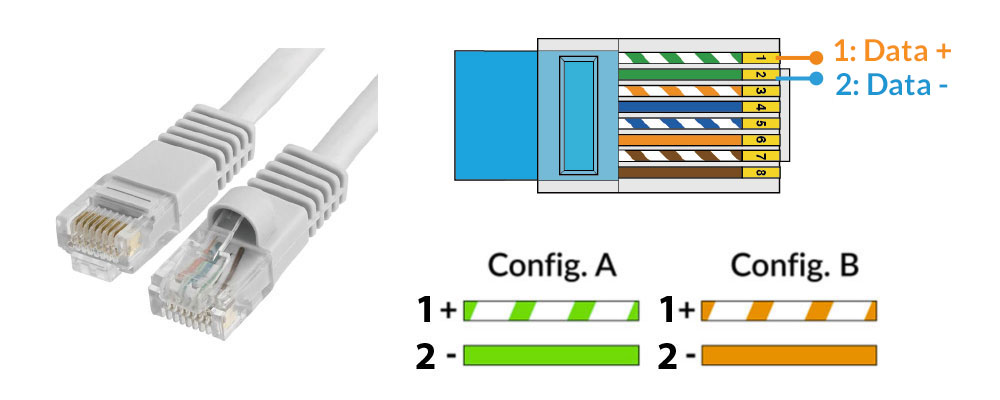
Identify the configuration of the RJ45 cable connecting the DMX controller to the track feed and make sure the wiring at the feed corresponds correctly to the RJ45 configuration.The TRRS pinout diagram indicates which wires correspond to Data+ and Data-.
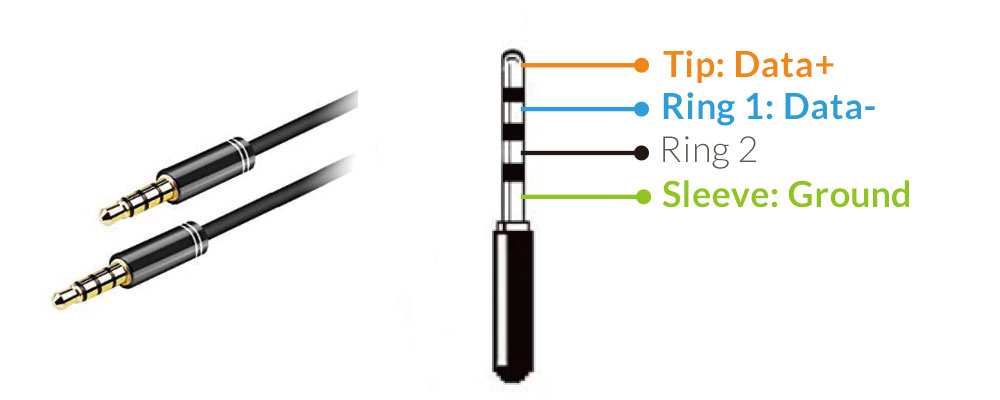
Make sure that the Data+ and Data- wires are correctly connected to the track feed.
It may be necessary to use a voltmeter to confirm Data+ and Data- wires if TRRS connector has been removed.
Note that only Fiilex TRRS accessories should be used with Fiilex track lighting systems. Fiilex cannot guarantee compatibility / reliability of off-brand TRRS cables. - + How do I know my track fixtures are receiving DMX signal?
-
An orange power button on the track fixtures indicates that they are receiving the DMX control signal. In this circumstance it is most likely that the fixtures are not addressed properly.
Check fixture DMX addresses
A fixture’s current DMX address can be found at the bottom right corner of its OLED display. Make sure the DMX address corresponds correctly to the fixture’s intended control channel. The DMX address can be changed by double-pressing then rotating the “Menu” knob.




















